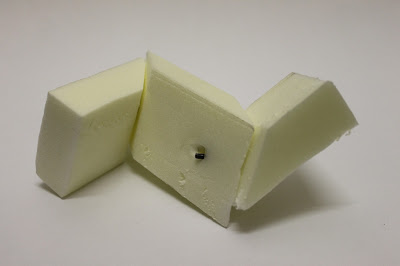So, I finished it. Finally!!
I'm really pleased with the result. I was up way too damn late doing this project. People shouldn't be up at the times I was up. But ultimately I really enjoyed making the whole thing. It was a lot of work, but it was work I enjoy. I listened to way too much epic music along the way. Almost sick of it now!
Apologies to my tutor Joneen (I know you're reading this) for changing my concept so much. I got there in the end! :) I'm happy with the results, and I can only hope you are too.
Many thanks to Corsica_S for their "guitar loop" sound as my backing track (acquired from http://www.freesound.org/people/Corsica_S/sounds/50072/), and also many thanks to my Dad and Mark Lindsay for being part-time camera men!


+copy.jpg)
+copy.jpg)
+copy.jpg)
+copy.jpg)
.jpg)
+copy.jpg)
.jpg)
.jpg)
.jpg)
.jpg)
.jpg)
.jpg)
.jpg)
.jpg)
.jpg)
.jpg)